SaaS tools have become the foundation of how technology teams work in 2025. They manage code, design, collaboration, and automation across distributed teams. What once required multiple on-premise systems is now handled in the cloud with platforms that talk to each other through APIs and automation.
The shift is clear. Teams expect to move faster, reduce manual effort, and connect every part of their workflow. SaaS tools make this possible by centralizing work and automating repetitive steps. With real-time collaboration and AI features built in, these tools no longer just store data—they help make decisions and execute tasks.
This year, several trends have shaped the evolution of SaaS. AI integration has turned tools into active teammates rather than passive systems. Automation eliminates redundant work, letting teams focus on strategy and creativity. Real-time collaboration keeps remote and hybrid teams in sync without losing momentum.
This article looks at the 10 SaaS platforms that are redefining how tech teams plan, code, design, and monitor systems in 2025.
Each tool was chosen based on its influence on productivity, collaboration, and innovation. Whether you’re a developer, designer, or project manager, these platforms can help you streamline work and spend more time building meaningful products.
Why SaaS Tools Matter in 2025
The software world has shifted from installed applications to cloud-native platforms that run entirely online. The reason is simple—teams need speed, scalability, and access from anywhere.

(source)
Traditional software often required hardware setups, version control headaches, and long deployment cycles. SaaS tools removed those barriers. Now, updates happen in real-time, data is centralized, and teams work from the same environment no matter where they are.
Remote and hybrid work are now standard. Developers may work across time zones, and product teams might collaborate across continents. SaaS tools make this seamless.
Platforms like Slack, Notion, and Jira bring communication, task management, and documentation together. The result is fewer silos, faster decision-making, and better visibility across teams.
Another major shift is the rise of automation and AI copilots. Tools now suggest actions, generate reports, and even write code or design layouts. For instance, GitHub Copilot helps developers code faster, while Figma AI assists designers by creating components from text prompts. These copilots reduce friction between ideation and execution.
SaaS tools also depend on API-driven integrations. This enables one platform to trigger actions in another, thereby building connected ecosystems. For example, an issue created in Jira can automatically update a related task in Notion or trigger a test in GitHub Actions. The result is a continuous workflow without manual input.
In short, SaaS isn’t just about convenience—it’s about transformation. In 2025, it defines how teams operate, collaborate, and scale.
Top 10 SaaS Tools Transforming Tech Workflows
1. Notion AI
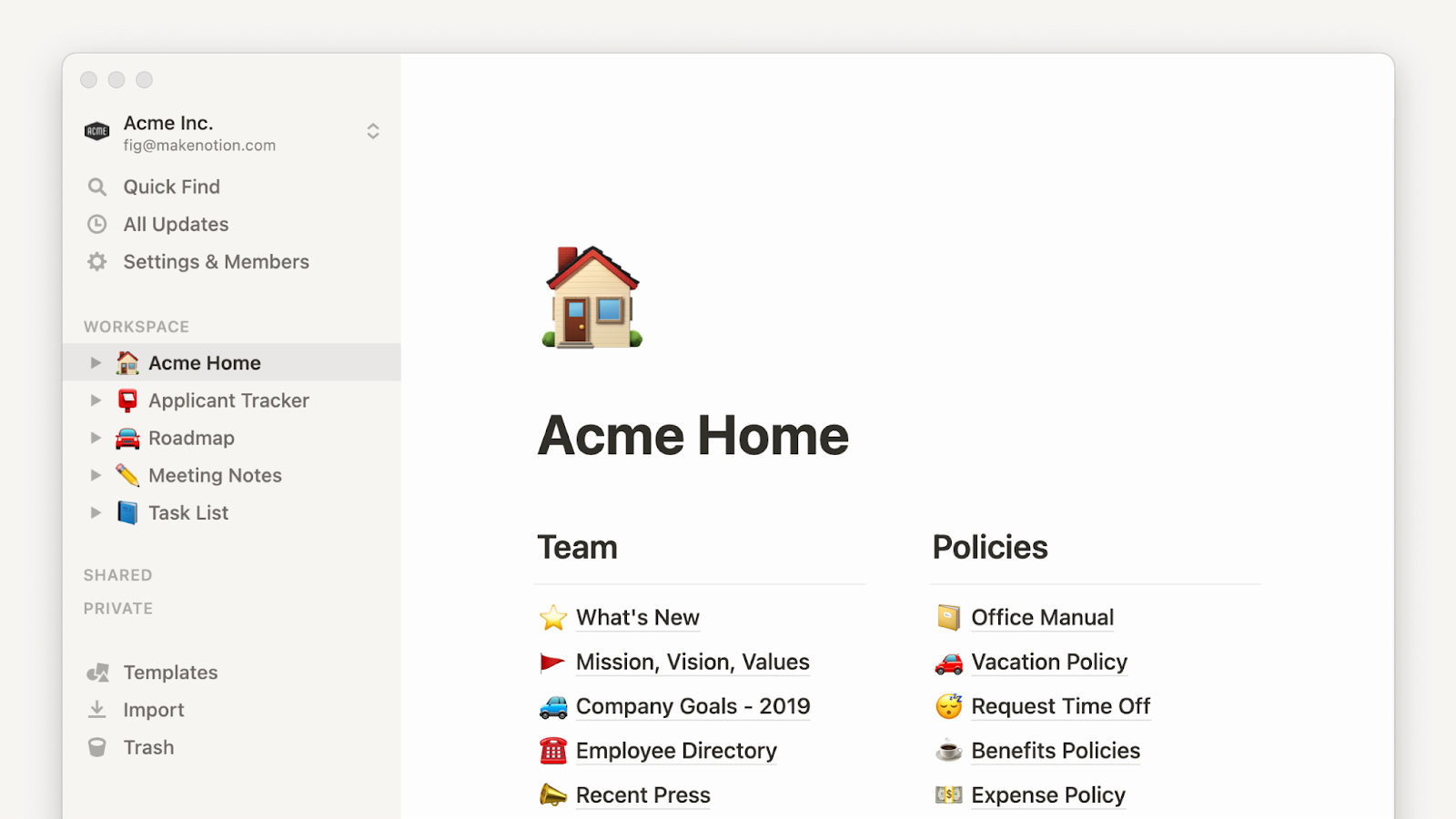
Notion has evolved beyond note-taking. In 2025, it’s a full workspace that combines documentation, project management, and AI automation.
For teams looking to reduce software costs while maintaining productivity, exploring options like a discount code for Notion can make enterprise features more accessible, especially for startups scaling their documentation and collaboration infrastructure.
The new Notion AI layer can summarize pages, extract tasks, generate meeting notes, and automatically build structured databases.
Teams use it to maintain internal wikis, manage roadmaps, and automate repetitive updates.
For example, a project manager can type “create a weekly sprint summary,” and Notion AI generates it instantly by analyzing team boards. Content gathering is the first step—capturing the raw ideas, conversations, and assets that form the foundation of every story or project. Its database feature links projects, people, and milestones in one place, reducing the need for multiple tools.
What sets Notion apart is flexibility. You can use it as a CRM, a knowledge base, or even a lightweight task tracker.
The AI features understand context, so summaries and suggestions feel relevant to your workflow. Integrations with tools like Slack, Jira, and Zapier connect Notion to wider systems, allowing seamless updates.
Notion AI shows how documentation has shifted. It’s no longer static text—it’s interactive, intelligent, and connected to live data. For tech teams, that means less time switching tools and more time creating value.
2. Jira Next-Gen
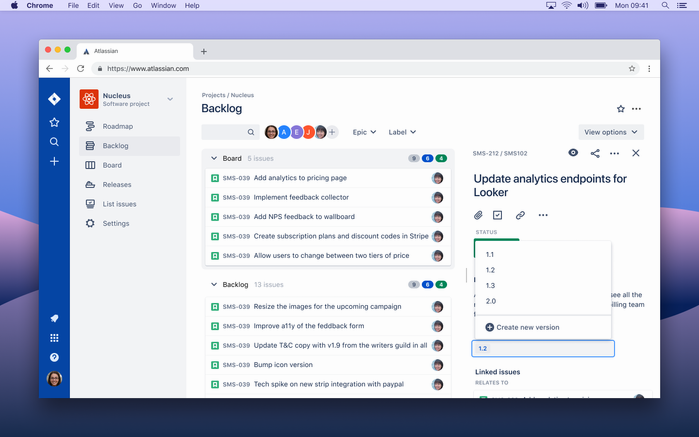
Jira remains one of the most trusted platforms for agile project management, but the 2025 Next-Gen version brings major upgrades. It focuses on clarity, speed, and automation. The interface has been simplified to make sprint planning easier, while new AI features predict bottlenecks before they happen.
One standout feature is predictive sprint planning. Jira Next-Gen analyzes historical velocity and suggests optimal sprint scopes. It flags likely delays and recommends task prioritization based on dependencies. This helps teams plan with more accuracy and less guesswork.
For developers and product managers, integration is seamless. Jira connects directly with GitHub, Bitbucket, and CI/CD pipelines, updating tickets automatically as code progresses.
That means less manual tracking and more real-time visibility. The AI summarization tool also turns long comment threads into short updates, so stakeholders stay informed without reading every detail.
Teams working in hybrid or fast-moving environments benefit from Jira’s improved collaboration tools. Custom dashboards show progress, risks, and dependencies across multiple projects, helping leaders make data-driven decisions quickly.
In short, Jira Next-Gen keeps agile workflows moving efficiently. It doesn’t just track work—it anticipates challenges and helps teams adjust early. That proactive approach makes it one of the most essential SaaS tools in tech today.
3. GitHub Copilot X
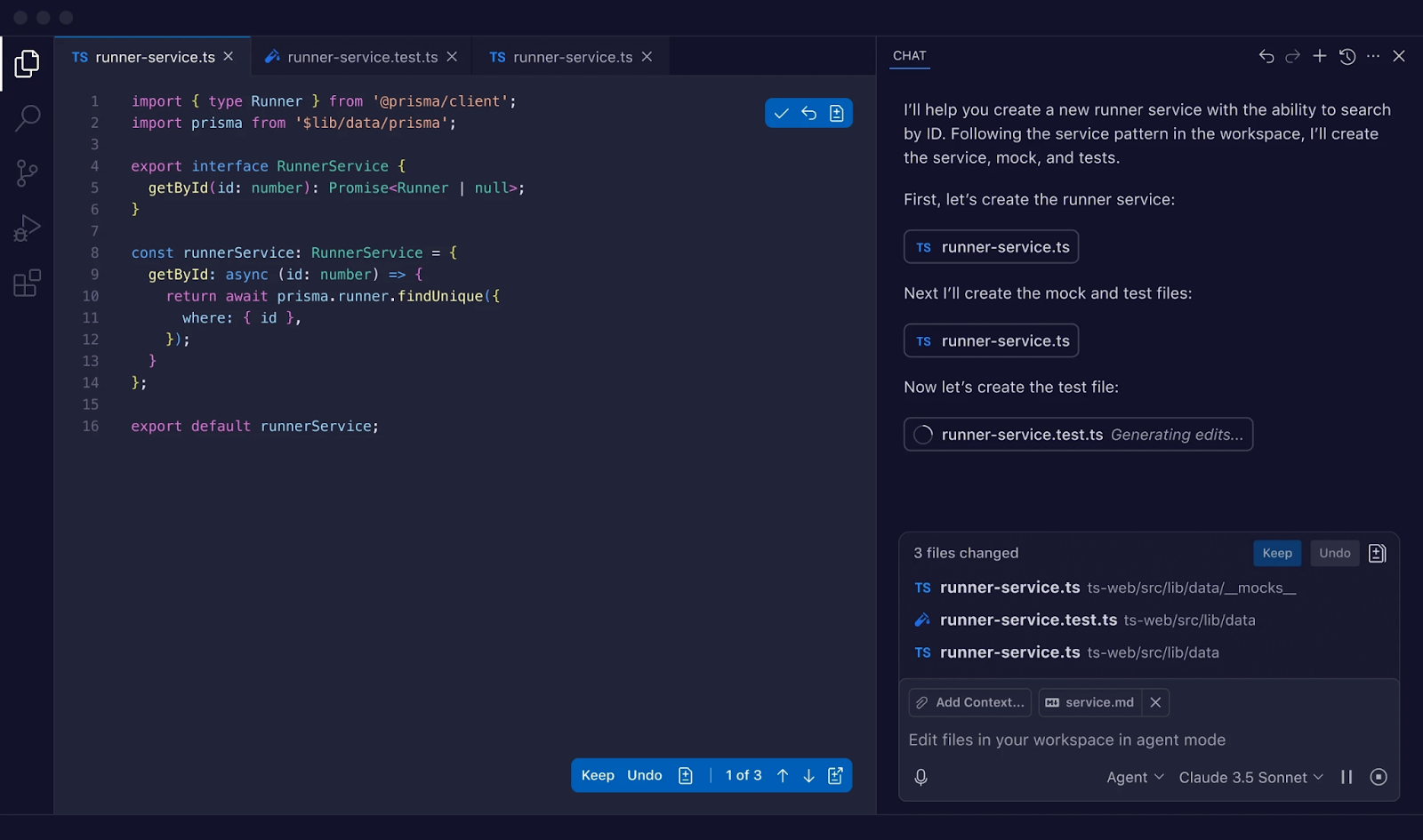
GitHub Copilot X has become a core part of software development in 2025. It uses advanced AI models to assist developers as they write code, offering context-aware suggestions that adapt to each project’s structure and style. What makes Copilot X stand out is how deeply it integrates into every phase of the coding workflow—from planning and writing to testing and deployment.
Developers no longer need to switch between documentation and code. Copilot X reads the project context, documentation, and comments to suggest relevant code snippets. It can write test cases, explain legacy code, and even detect potential bugs before compilation. This makes it not just a time-saver but also a built-in quality control layer.
The integration with CI/CD systems adds even more value. When a developer commits code, Copilot X can trigger automated builds, suggest reviewers, and generate concise summaries of what changed. It connects directly to issue trackers like Jira, keeping development cycles short and transparent.
For teams, this means faster releases and fewer manual errors. GitHub Copilot X helps bridge gaps between new and senior developers by offering consistent coding standards across the board. In short, it acts as a virtual team member that learns from your repository and helps maintain the project’s direction.
4. Slack AI
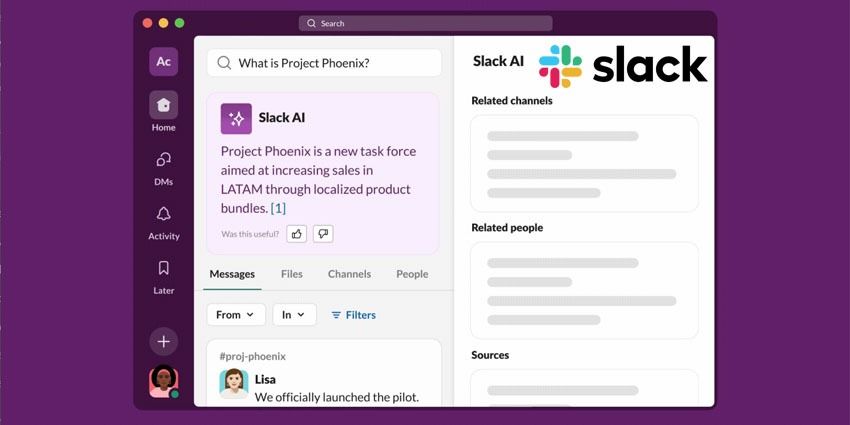
Slack has always been about simplifying communication. In 2025, Slack AI takes that mission further with AI-driven summarization, automation, and workflow intelligence. Instead of endless message threads, Slack AI can create instant summaries, extract key tasks, and assign them automatically to the right channels or individuals.
This eliminates one of the biggest productivity drains—information overload. With Slack AI, a team can catch up on a day’s worth of messages in a few seconds. It can identify patterns in conversations, such as repeated blockers or frequent mentions of a project, and surface them for review. For example, if “server downtime” is discussed often, Slack AI flags it for the DevOps team automatically.
Another key improvement is workflow automation. Slack AI integrates directly with tools like Notion, Jira, and Google Workspace. It can schedule meetings, update task boards, or trigger status reports without human input. These workflows reduce manual admin work, allowing teams to stay focused on delivery.
Beyond AI, Slack has also focused on improving security and compliance, a growing concern for distributed teams. Teams are also using Slack to distribute educational content at scale—for instance, sharing product updates or training materials through a webinar integrated in HubSpot that syncs directly with team channels, ensuring everyone stays informed without cluttering inboxes. With end-to-end encryption and better admin controls, it balances flexibility with safety. In 2025, Slack isn’t just a chat app—it’s the central hub where AI, automation, and collaboration meet.
5. Linear
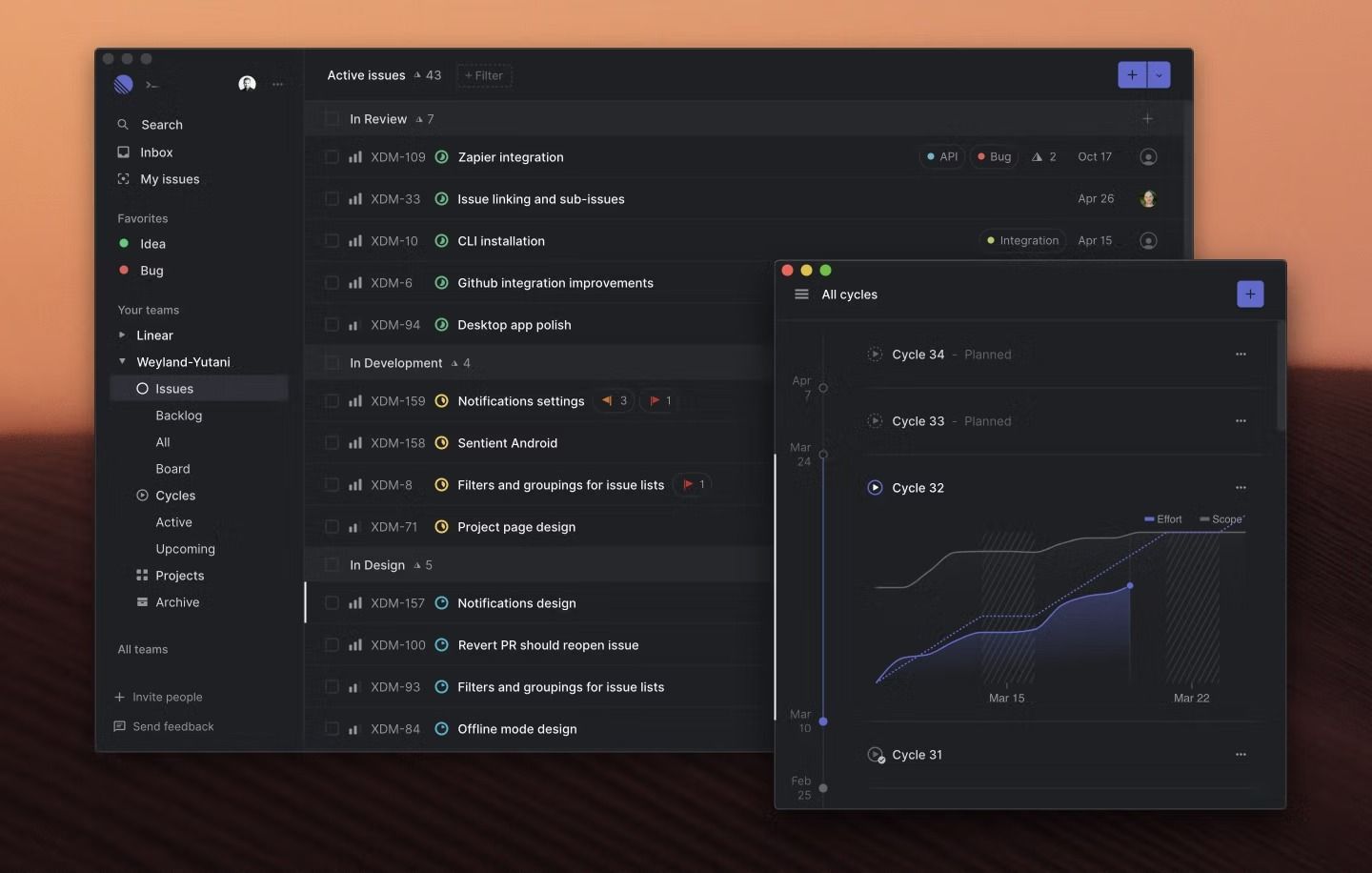
Linear has earned its place among the most efficient SaaS tools for product teams. It combines simplicity, speed, and smart design to make issue tracking less of a chore. Unlike traditional tools that feel heavy or complex, Linear’s minimalist interface keeps everything fast and intuitive.
The platform’s API-first approach allows easy integration with development pipelines. Developers can connect Linear to GitHub, Figma, and Slack, ensuring updates happen automatically when tasks move forward. Real-time syncing means everyone—from engineers to product managers—always sees the latest progress without manual refreshes or status meetings.
Linear also stands out for its instant performance. Pages load quickly, search results appear in milliseconds, and edits sync across teams instantly. This responsiveness makes it ideal for startups and agile teams that need to move fast without the friction of large enterprise tools.
Its built-in automation features handle recurring tasks like sprint creation, bug triage, and report generation. For instance, Linear can auto-assign issues based on tags or workload and generate release notes from completed tasks. This reduces coordination time and helps teams focus on output rather than process.
In short, Linear represents the new generation of lightweight, intelligent SaaS tools. It offers the structure teams need without unnecessary complexity, making it a favorite for companies that value speed and clarity.
6. Figma with AI Design Assist
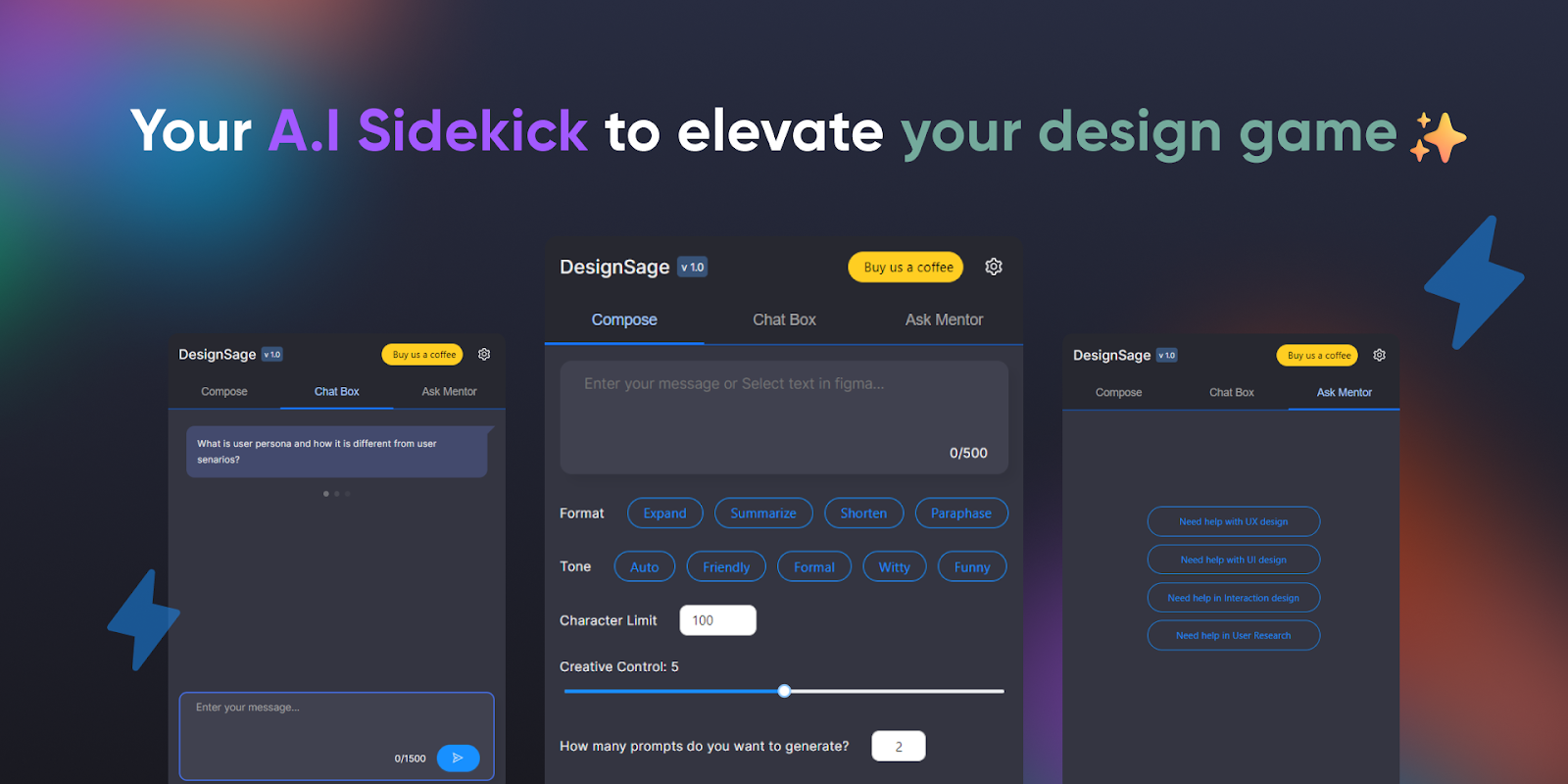
Figma was already a leading design collaboration tool, but the introduction of AI Design Assist in 2025 has elevated it further. This new layer transforms how design teams ideate, prototype, and refine user interfaces.
With AI Design Assist, designers can create layouts and components from simple text prompts. For example, typing “Create a landing page for a fintech app” instantly generates a clean, editable wireframe. The AI understands spacing, alignment, and accessibility guidelines, so designs are production-ready faster than ever.
Collaboration remains at the heart of Figma. Real-time editing allows designers, developers, and stakeholders to work on the same canvas. Comments, feedback, and approvals happen live—no version confusion or file-sharing chaos. AI also analyzes feedback to suggest improvements, like adjusting contrast for readability or resizing buttons for better usability.
For developers, the integration with design-to-code plugins has tightened. Figma can now generate front-end code snippets directly aligned with design specifications. This reduces back-and-forth between design and development, speeding up delivery times.
The introduction of AI has made Figma not just a design tool, but a creative assistant. It removes repetitive work, helps maintain consistency, and lets teams focus on ideas instead of layout mechanics. For any product team, Figma with AI Design Assist has become a must-have for 2025.
7. Airtable Enterprise AI
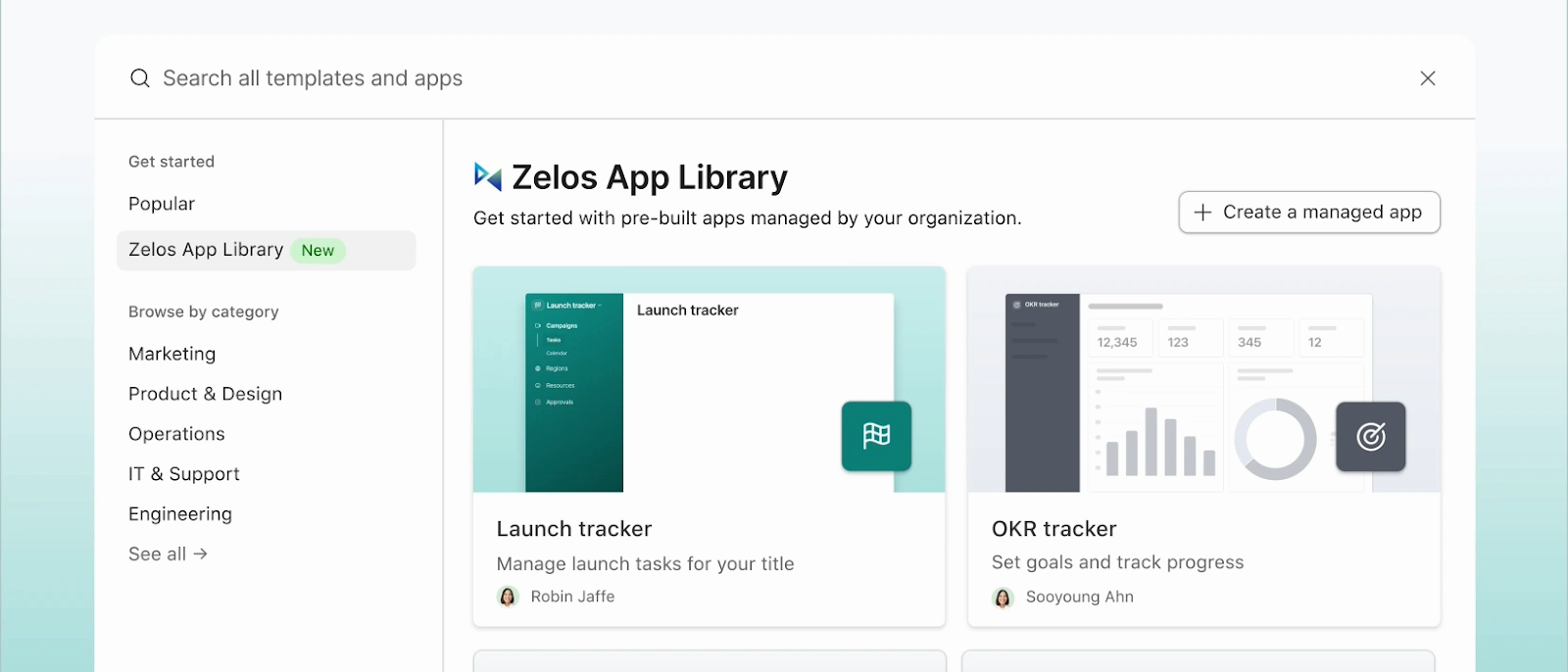
Airtable has always bridged the gap between spreadsheets and databases, but the Enterprise AI edition released in 2025 has made it indispensable for operations, analytics, and marketing teams. The new version adds a layer of intelligence that helps teams link, analyze, and visualize data without needing a data engineer.
At its core, Airtable Enterprise AI understands relationships between records. It automatically identifies patterns and suggests links between projects, campaigns, and resources. For example, if a marketing team logs performance metrics for multiple channels, Airtable can connect those to budget data and generate live reports showing ROI across campaigns.
The AI assistant can also automate repetitive workflows. It creates summary dashboards, flags data anomalies, and schedules recurring updates. Teams can ask natural-language questions like, “Which campaigns performed best in Q2?” and receive clean visual answers in seconds. This turns Airtable into both a data hub and a real-time analytics tool.
Integration remains a strong point. Airtable connects with Slack, Zapier, and tools like Jira or Notion. This makes it a flexible part of any tech stack. It’s especially useful for operations teams that manage multiple projects or vendors and need everything tracked in one central view.
In 2025, Airtable Enterprise AI stands out because it empowers non-technical teams to work with structured data confidently. It simplifies analytics and reporting, freeing up developers and analysts to focus on deeper insights.
8. Zapier AI Flows
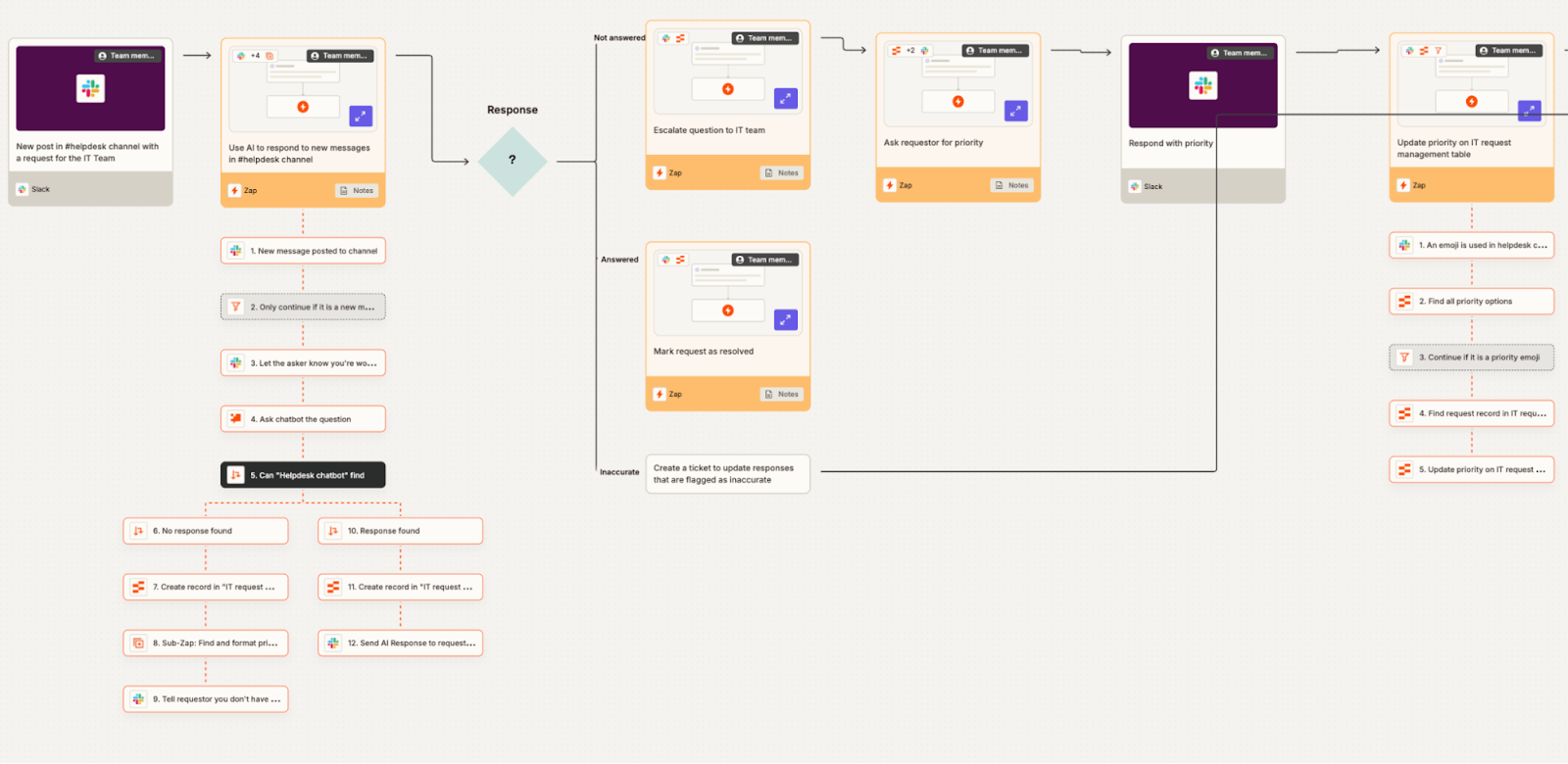
Zapier has been automating workflows for years, but AI Flows has taken it to a new level in 2025. Instead of just connecting apps through basic triggers, it can now make decisions based on data, logic, and context. This shift has turned Zapier from a simple automation tool into an intelligent workflow orchestrator.
AI Flows allow users to build dynamic pipelines that adapt to input. For example, a product manager can set up a flow that automatically routes customer feedback. Positive responses can go to a “Testimonials” database, while negative ones create Jira issues for review. The AI layer detects tone, extracts topics, and categorizes content—all without manual sorting.
Zapier’s no-code environment makes it easy for anyone to automate complex systems. Teams can combine over 5,000 apps—everything from Google Sheets and Slack to Figma and GitHub—without writing a single line of code. The new visual builder lets users see every branch of the logic clearly, making maintenance straightforward.
The impact is huge for productivity. Repetitive tasks like updating dashboards, syncing data, or sending reports happen automatically in the background. Zapier AI Flows reduce errors and free up hours that teams can spend on actual project work.
In 2025, Zapier isn’t just a connector—it’s an intelligent operator that helps teams automate judgment-based processes with confidence and clarity.
9. Miro AI Whiteboards
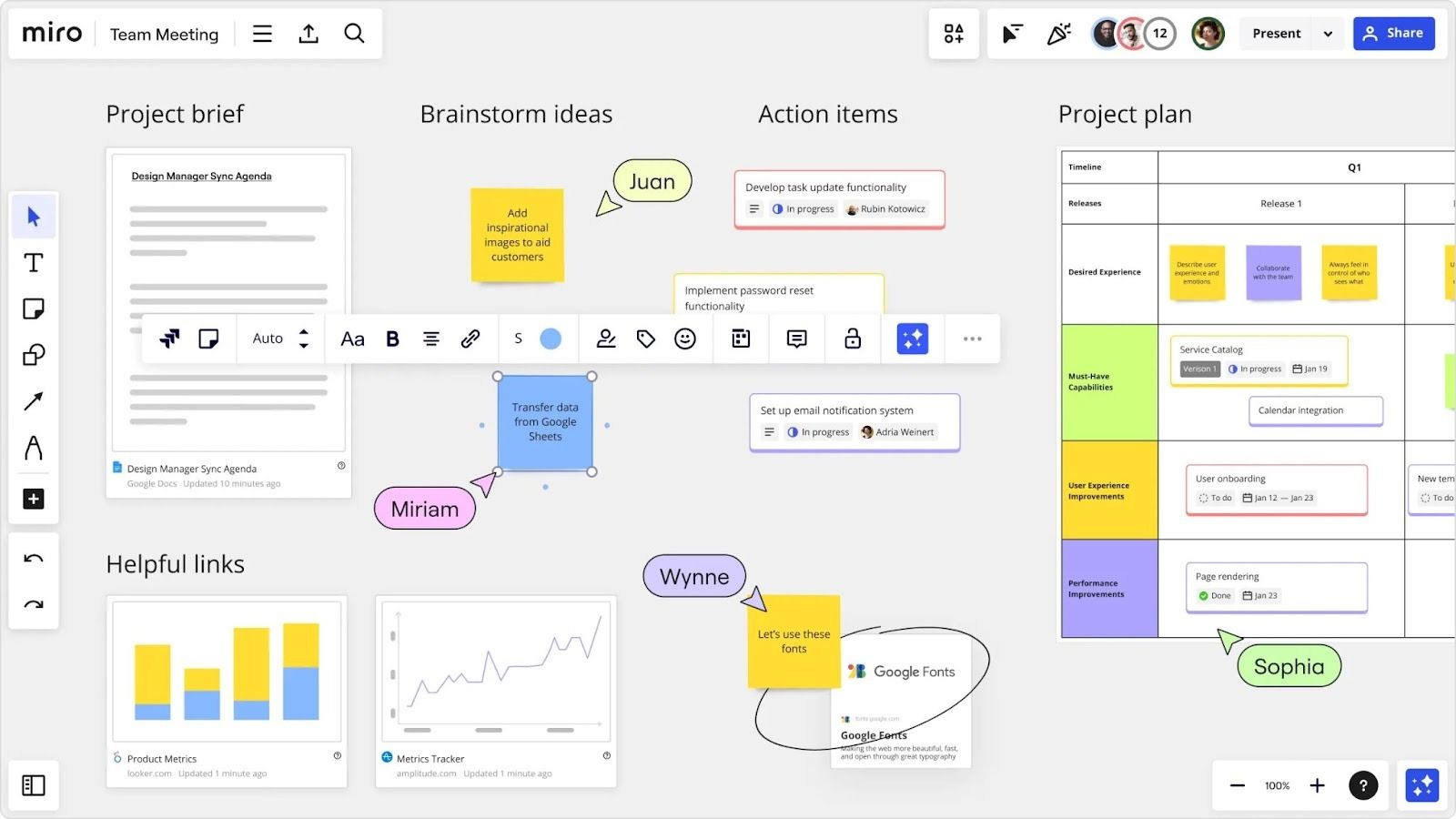
Miro has become the digital whiteboard of choice for remote teams, and the 2025 version introduces Miro AI Whiteboards, a smarter way to brainstorm, plan, and visualize ideas. The tool now goes beyond simple sticky notes and diagrams—it actively helps teams organize thoughts and turn them into structured plans.
When a team starts a brainstorming session, Miro AI listens, analyzes, and summarizes key points in real time. It can automatically group related ideas, generate mind maps, or even create flowcharts based on discussion context. This means less manual sorting and more time refining ideas.
For remote teams, Miro AI Whiteboards are a powerful collaboration tool. Participants can work together from anywhere, sketching ideas and seeing them evolve instantly. The AI assistant can also translate messy sketches into clean, professional diagrams, saving designers and facilitators hours of cleanup work.
One of Miro’s biggest advantages is its ability to connect with other SaaS tools. You can export structured ideas directly into Notion, Jira, or Asana for execution. It fits seamlessly into the broader workflow, linking ideation with delivery.
In 2025, Miro AI Whiteboards will help teams think faster, collaborate smarter, and move from concept to plan without friction. It’s a simple idea that solves one of the biggest challenges in remote innovation—keeping creative energy organized and actionable.
10. DataDog Insight AI
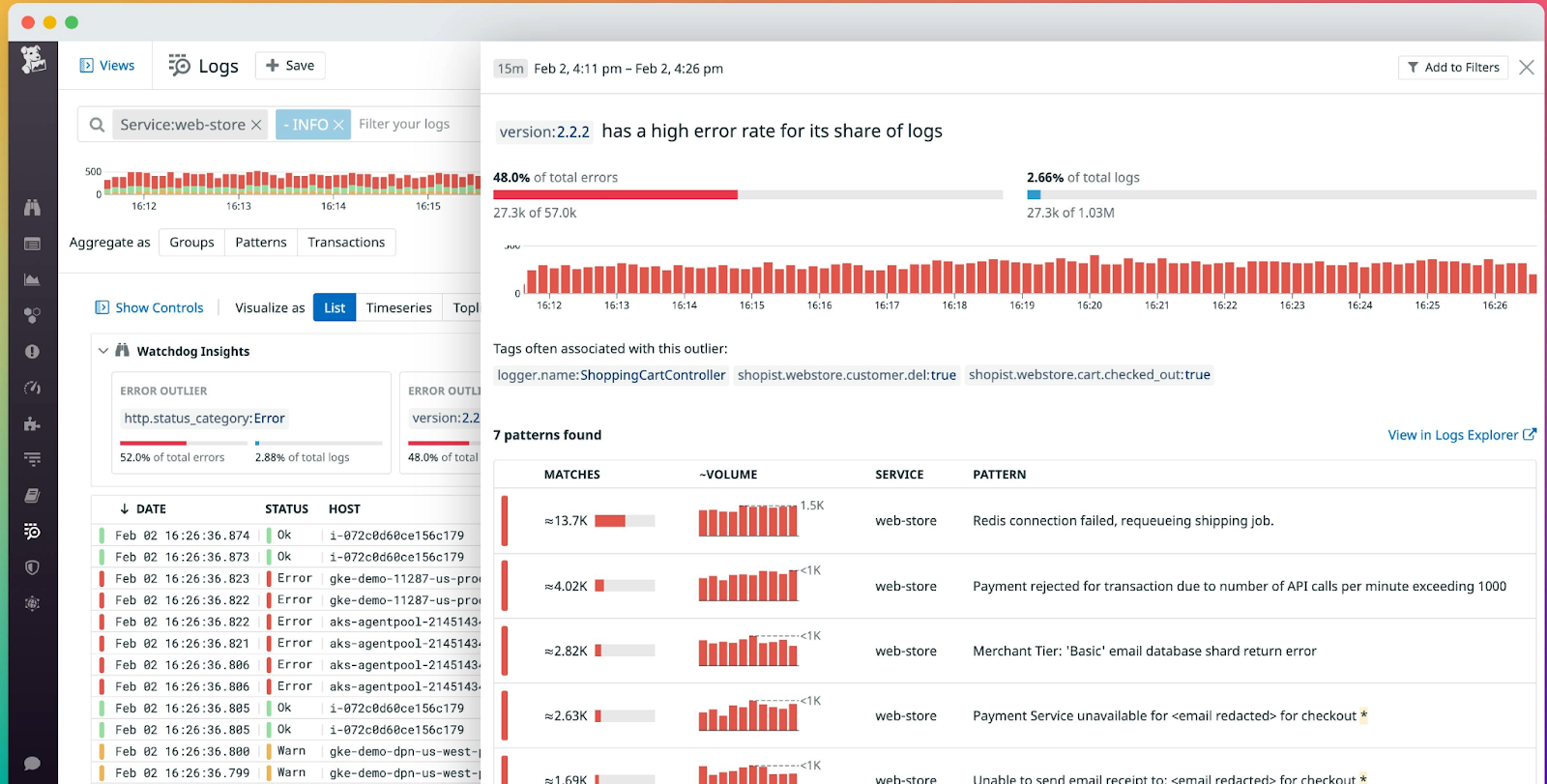
DataDog continues to be a key tool for DevOps and infrastructure monitoring, but Insight AI, released in 2025, adds predictive intelligence to the mix. Instead of just reporting metrics, DataDog now interprets them—helping teams act before issues impact users.
Insight AI uses machine learning to detect unusual patterns in system data. It can spot early warning signs like CPU spikes, slow queries, or network delays and recommend actions before they escalate into outages. This predictive monitoring helps engineering teams maintain uptime and reduce incident response time.
Dashboards are now more visual and interactive. Teams can drill into performance data across services, regions, and containers in seconds. The AI assistant also provides context, summarizing probable causes and suggesting next steps, such as scaling resources or adjusting configuration thresholds.
For DevOps teams, this means fewer late-night alerts and more reliable systems. Integration with tools like Jira, PagerDuty, and Slack ensures incidents are logged and communicated automatically. DataDog Insight AI doesn’t just help detect problems—it helps prevent them.
In 2025, with applications running across distributed systems and cloud environments, this kind of intelligence is critical. DataDog Insight AI gives teams a proactive edge, keeping systems healthy and performance steady.
How These Tools Integrate into Modern Tech Stacks
The power of these SaaS platforms lies not only in what they do individually but also in how well they connect. Most of the leading tools of 2025 are API-first, meaning they’re designed to share data and trigger actions between systems. This creates a unified environment where updates flow automatically from one platform to another.
For example, a typical product development workflow might connect Jira, GitHub, and DataDog. When a developer commits new code, GitHub updates the related Jira issue and triggers a test pipeline. DataDog then monitors the deployment and alerts the team if performance metrics change. These steps happen seamlessly through integrations, saving hours of coordination. An MVP development agency can leverage these connections to streamline its processes and deliver results more efficiently.
Design and content teams see similar gains. Figma, Notion, and Slack work together to bridge design and execution. A Figma prototype can sync directly with Notion’s documentation, while Slack notifies the team when design feedback is implemented.
The rise of AI automation has made this integration even more powerful. Tools like Zapier AI Flows or Airtable Enterprise AI connect different systems dynamically. Instead of just passing data, they make decisions—routing, prioritizing, or summarizing information as needed.
For tech leaders, this integration means a smoother, more transparent workflow. Every part of the stack communicates in real time, cutting down on manual updates and information gaps. The result: faster releases, fewer errors, and stronger alignment across departments.
Choosing the Right SaaS Tools for Your Workflow
Selecting the right SaaS tools in 2025 comes down to more than just features. The goal is to build a stack that supports your workflow, scales with your team, and minimizes friction between tools. With so many platforms offering similar capabilities, clarity in evaluation is key. Here are some practical criteria to help you decide which tools fit best.
1. Ease of Adoption
A tool should integrate smoothly into your existing workflow without creating extra steps. If your team spends weeks learning a new platform, it’s not a good fit.
Look for tools with clean interfaces, intuitive navigation, and clear documentation. Many of the tools on this list—like Linear, Notion, and Figma—stand out because teams can get productive within a few hours, not weeks.
When rolling out multiple tools across a team, platforms like LearnWorlds can help structure training programs and track how quickly people get up to speed, reducing adoption friction and ensuring everyone uses the stack consistently.
2. Integration Compatibility
Your tech stack works best when tools talk to each other. Before adopting a new SaaS product, check its available integrations and API support. For example, Jira’s deep link with GitHub or Slack’s native integrations make updates and alerts automatic. Zapier AI Flows or Airtable Enterprise AI can bridge gaps if direct integrations are missing. The smoother the data flow, the fewer manual updates you’ll need to manage.
Make sure your marketing integrations are equally seamless. For example, your tech stack should integrate tools like ReferralCandy, which automatically syncs referral data with your CRM, analytics, or communication platforms.
3. Scalability
A tool that works well for a small team should also scale as your company grows. Cloud-based SaaS platforms often make scaling easier, but consider pricing tiers and user limits. Products like DataDog and Airtable offer enterprise plans that support large datasets and multiple teams without slowing performance. Think long-term—switching tools mid-growth is costly in both time and training.
4. Security and Compliance
With so much data flowing between tools, security cannot be an afterthought. Look for platforms that offer encryption, access controls, and compliance certifications such as SOC 2 or ISO 27001. Tools like Slack GPT and DataDog Insight AI have made major strides in protecting data while keeping systems open for collaboration. This balance is essential for tech teams handling sensitive or proprietary information.
5. Cost and ROI
Finally, evaluate the total value a tool provides, not just its price. Some SaaS products charge by user, others by usage or automation runs. A clear ROI often comes from time saved, errors prevented, or improved collaboration. Track usage and productivity metrics after adoption to understand whether a tool truly adds value. For instance, a single automation in Zapier might save hours weekly, worth far more than its subscription fee.
The best approach is to start small, measure impact, and expand gradually. Pilot a tool with a small group, collect feedback, and track metrics like turnaround time, error rates, or task completion speed. This helps ensure that your SaaS stack grows with intention, not clutter.
Conclusion
The SaaS ecosystem in 2025 is more connected, intelligent, and adaptive than ever. Tools that once handled narrow tasks now combine AI, automation, and real-time collaboration to reshape how technology teams work. From project management in Jira Next-Gen to AI-assisted design in Figma, each platform plays a unique role in improving efficiency and decision-making.
The biggest advantage of these tools is how they integrate. API-first architecture and AI-driven automation make workflows faster and more reliable. Teams spend less time managing tools and more time building products, writing code, or analyzing data. This connectedness defines modern tech operations.
For organizations navigating growth or change, the right SaaS stack can provide both flexibility and control. Experimentation is part of the process—test new tools, measure their results, and refine your choices. Over time, the stack becomes an ecosystem that supports your strategy rather than slowing it down.
As we move deeper into 2025, the difference between good teams and great ones often comes down to how effectively they use these platforms. The right SaaS tools don’t just make work easier—they redefine what teams can accomplish together.
FAQs
1. What are SaaS tools?
Ans: SaaS (Software as a Service) tools are cloud-based applications accessed through a web browser. They handle everything from project management and communication to design and data analysis. Unlike traditional software, they don’t require installation or maintenance.
2. Why are AI features becoming standard in SaaS tools?
Ans: AI improves efficiency by automating repetitive work and providing smarter recommendations. Features like task summarization, predictive analytics, and code generation help teams complete work faster and with fewer errors.
3. Are SaaS tools secure enough for enterprise use?
Ans: Yes, most leading SaaS platforms now meet enterprise-grade security standards, including encryption, role-based access control, and compliance certifications. Always review a provider’s security documentation before adoption.
4. How can teams avoid tool overload?
Ans: Start by mapping your workflow and identifying real gaps. Adopt one tool at a time, and track its impact before adding another. Integration platforms like Zapier can help consolidate multiple systems without cluttering your workflow.
5. Which SaaS tool is best for small tech startups?
Ans: For startups, simplicity and speed matter most. Tools like Notion AI, Linear, and Slack GPT provide powerful features without steep learning curves. They scale easily as the team grows, making them smart long-term choices.
Jyoti Ray, founder of OneMinuteSEO, brings 7+ years of SEO expertise to help SaaS businesses earn high-quality backlinks that drive rankings and authority. As the go-to link-building expert in the SaaS industry, he delivers results that matter. Connect with him on LinkedIn.





